Pattern lock of Qmobile can be removed by applying hard
reset trick. Hard reset trick is used to restore factory (default) settings.
Qmobile Noir A30 has 512RAM and Android version 4.2 Jelly Bean. It has four security
locks to protect user data which are Pattern lock, Password, Pin lock, face
lock and a simple lock. All these locks can be unlocked by doing hard reset procedure.
Anyone can do factory reset procedure its very simple.
Qmobile A30 Hard Reset Formula:
You can remove pattern lock of any Android Qmobile by using
the formula of hard reset. Hard reset method will restore factory settings and
resolve software problems. Hard reset of Qmobile A30 will also remove hang on
Noir logo problem. But keep in mind hard reset trick will remove your user data
like music files, snaps and play-store id also. Charge your Smartphone battery and
remove micro SD, SIM card before doing hard reset procedure. Turn off mobile
and press VOLUME
UP + POWER BUTTON together Qmobile A30 will show you no command android
logo Press POWER
BUTTON for next options. You will see Android system recovery <3e>
menu now select 6th option wipe data/factory reset and press VOLUME UP
button to conform option. Select yes…….delete all user data and press VOLUME UP
button. Press VOLUME
UP button again to reboot system now. You are done Qmobile A30hard reset procedure. Your Smartphone restart automatically after pressing
Volume up key on reboot system now and pattern lock will be removed. We are providing
some diagrams of Qmobile A30 hard reset trick.
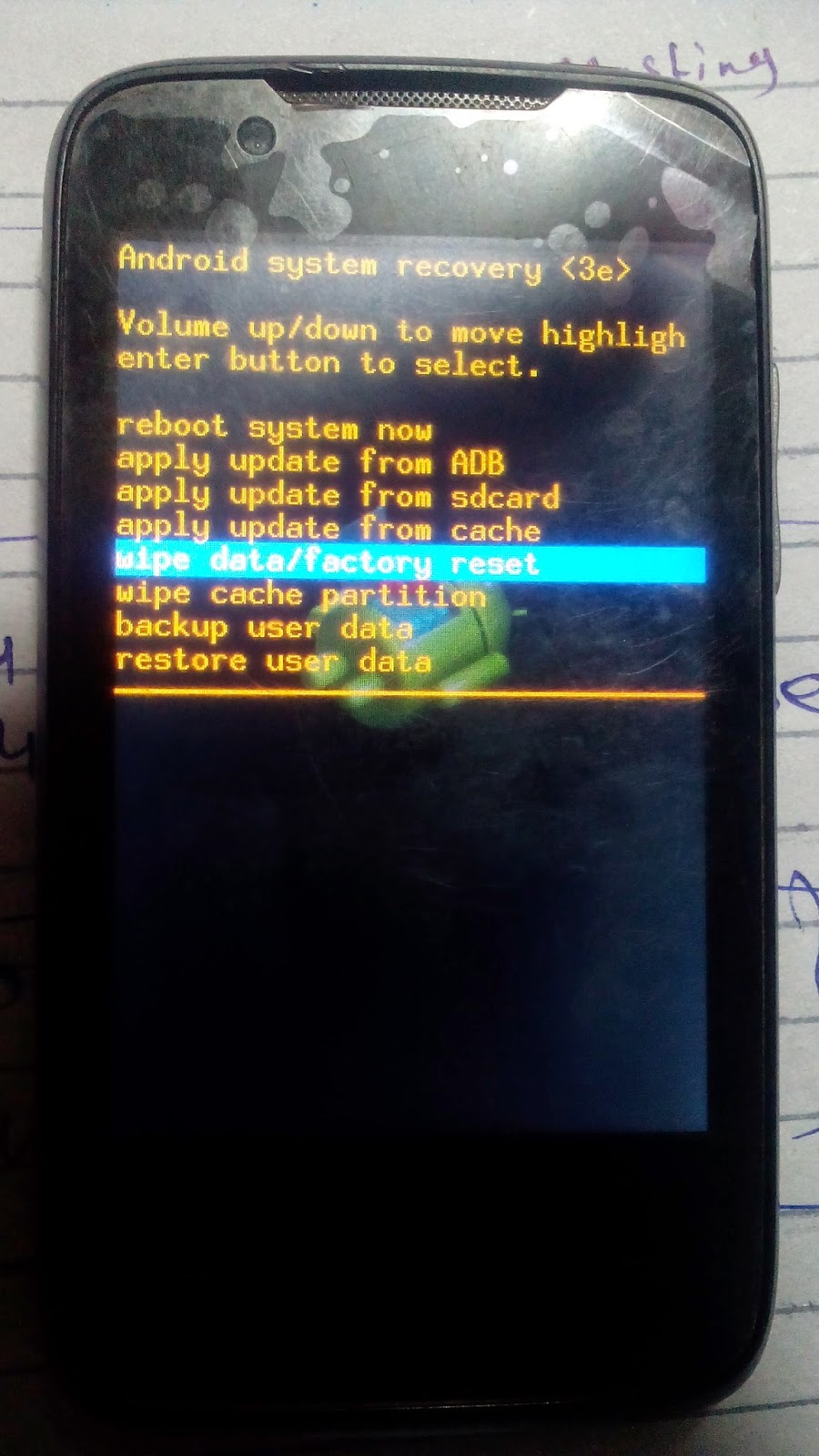

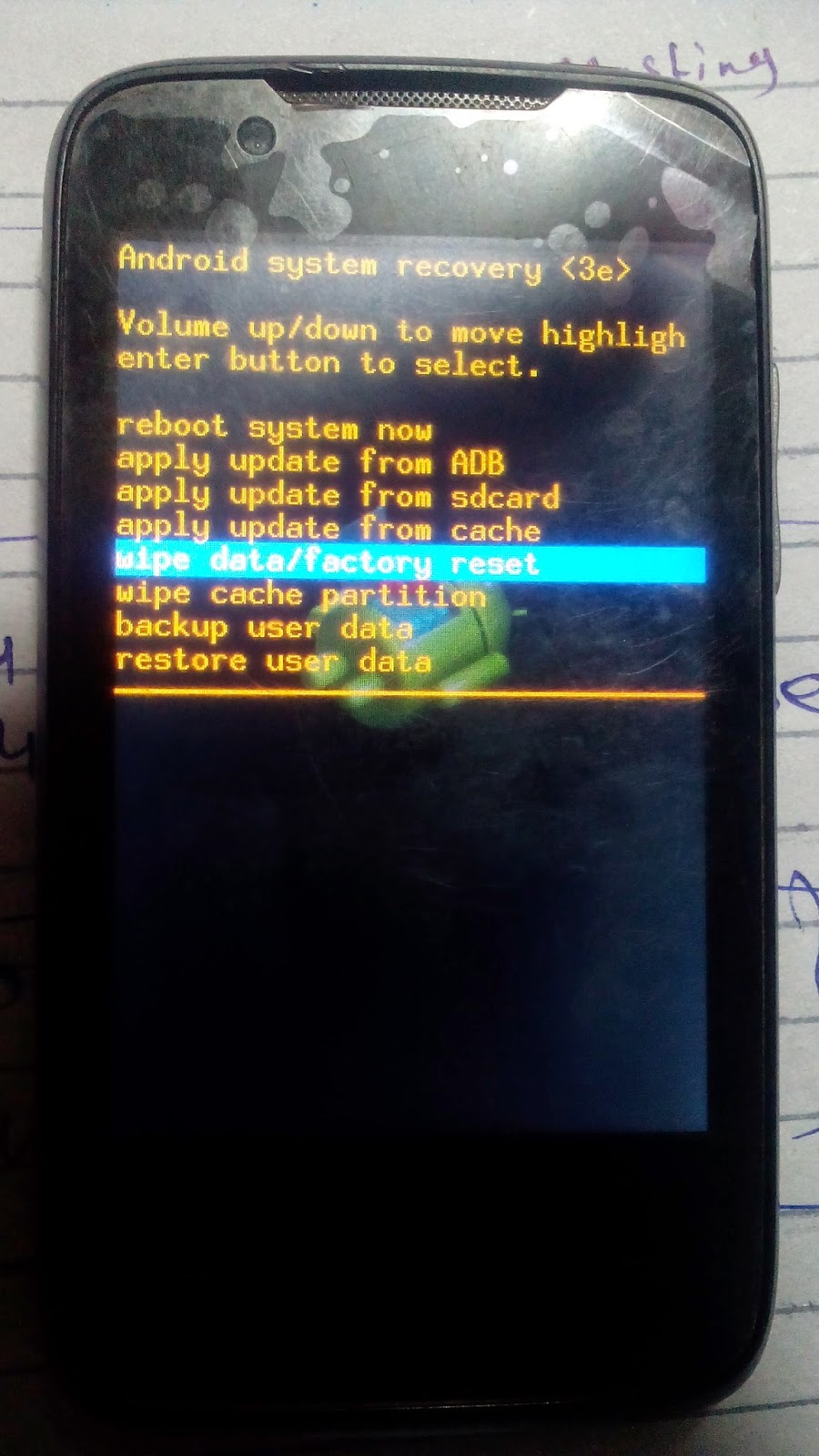







.jpg)




http://bestsuperstore.blogspot.com/
ReplyDeleteThank Buddy it works 100%
ReplyDelete